Description
Can I send media files using WA Bulk Sender?
Yes, WA Bulk Sender supports various types of media files, including images, voice recordings, videos, audio files, and documents. You can easily customize your messages with different media types to make your WhatsApp communication more engaging.
What should I do if the extension is not working properly?
Try closing the WhatsApp web page and reopening it from the extension. This usually works. If it still doesn’t work, try uninstalling and reinstalling the extension. You can download the latest version of the extension from this official website. If the problem persists, please contact us at hello@watool.online with details of your issue and steps you have taken.
How does WA Bulk Sender extract contacts?
WA Bulk Sender extracts contacts based on your selected options, such as group members, all contacts, all chats, or specific country/region. Once the extraction is complete, you can easily send bulk messages to these contacts without having to manually save their numbers.
Is there a limit to the number of messages I can send using WA Bulk Sender?
The number of messages you can send using WA Bulk Sender depends on the limits set by WhatsApp. To avoid being blocked by WhatsApp, we recommend: ①Account has been registered ≥ 15 days ②Do not switch IP frequently ③40 messages maximum on the first day ④400 messages maximum from the second day onwards
Can I personalize my bulk messages using WA Bulk Sender?
Yes, WA Bulk Sender supports personalized messages using placeholders and syntax templates. This feature enables you to customize your messages with contact names and other relevant information, making your messages more engaging and personal.
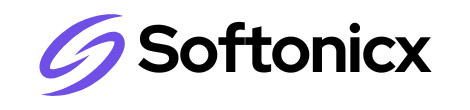




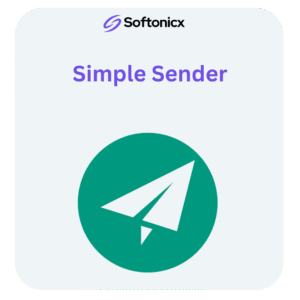



Reviews
There are no reviews yet.